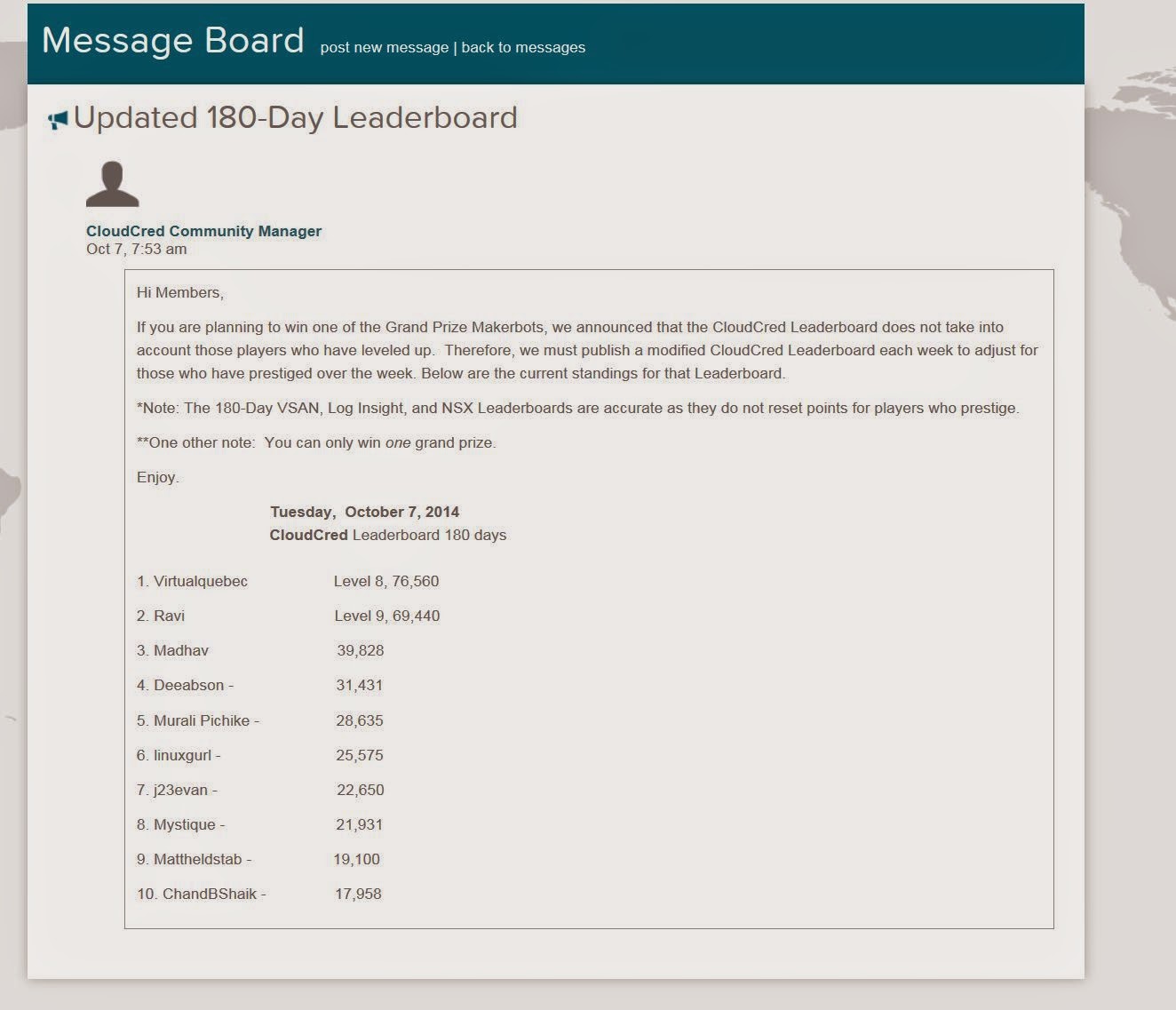VMworld 2014
So What did we get? This week at VMworld 2014, VMware announced new software, a little re-branding . So what were these announcements: ! 1. vCloud Suite 5.8 The VMware vCloud Suite was updated to a new version of 5.8 (from 5.5). The 2 major updates in the new vCloud Suite 5.8 : Site Recovery Manager (SRM) 5.8 VMware vCloud Automation Center (vCAC) 2. VMware’s Hyperconvergence Play Another big announcement at VMworld was VMware’s new hyper-convergence offering called EVO:RAIL It is a 2U hardware that will be sold by partner, like dell, EMC.... EVO combines the vSphere with VMware VSAN, Next year, VMware plans to release a larger EVO edition called EVO:RACK 3. New Horizon Desktop as a Service (DaaS) Innovations The third announcement included innovations to VMware’s Horizon DaaS. Now, with the inclusion of features from Horizon View 6 -They include: Applications as a Service High performance desktops Cloud bursting with monthly terms 4. VMware’...